It took me a few hours to figure this out. Though it turned out to be quite simple. Everything needs to be in UTF-8.
HTML
Use the charset meta tag below:
<meta http-equiv="Content-Type" content="text/html; charset=UTF-8"/>
MYSQL
The field needs to be collated “utf_8_persian_ci”.
PHP
Set the charset
At the top of the document specify:
header(“Content-type: text/html; charset=utf-8”);
Set the database
Just after opening the database connection specify utf-8 with the following command:
mysql_set_charset(‘utf8’);
FARSI FONTS
Optionally, these open-source fonts can be uploaded and used with @fontface in the stylesheet.
http://www.farsiweb.ir/wiki/Persian_fonts
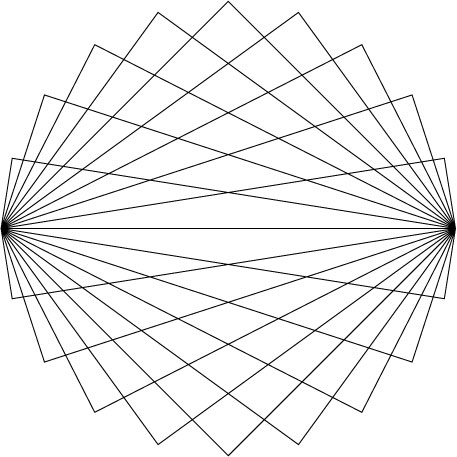
One Comment
Mostafa
Hello please note that mysqli_set_charset(); requires two parameters first for connection second for charset :
mysqlli_set_charset($conn, “utf8”);
and now question marks are gone. worked fine…